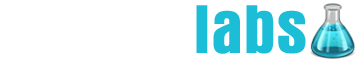Generally, as a practice I tend to use as few script and CSS files as possible. Occasionally, a page may have specific JavaScript or vastly different styles that would be unreasonable to include in a main bundle. I have created extension methods that register page specific script and style bundles.
How it Works
During application start-up, script and style files located in the asset folders are validated and added into a bundle:
/// <summary>
/// Registers script bundles for views.
/// </summary>
/// <param name="bundle">The BundleCollection to add script bundles to.</param>
public static void RegisterViewScriptBundles(this BundleCollection bundle)
{
bundle.RegisterViewBundles(".js");
}
/// <summary>
/// Registers style bundles for views.
/// </summary>
/// <param name="bundle">The BundleCollection to add style bundles to.</param>
public static void RegisterViewStyleBundles(this BundleCollection bundle)
{
bundle.RegisterViewBundles(".css");
}
/// <summary>
/// Registers script or style bundles for views.
/// </summary>
/// <param name="bundle">The BundleCollection to add script or style bundles to.</param>
/// <param name="extension">The file extension to use to add files.</param>
/// <exception cref="ArgumentException"></exception>
private static void RegisterViewBundles(this BundleCollection bundle, string extension)
{
//defines a path to the assets folder:
const string virtualPath = "~/Content/Assets";
bool java;
switch (extension.ToLower())
{
case ".js": //JavaScript file
java = true;
break;
case ".css": //Cascading Style Sheet file
java = false;
break;
default:
throw new ArgumentException("Invalid extension specified: '" + extension + "'.");
}
string path = HostingEnvironment.MapPath(virtualPath); //get file path of asset folder
if (Directory.Exists(path)) //if asset folder exists
{
string viewsDirectory = HostingEnvironment.MapPath("~/Views"); //get views directory
foreach (string viewPath in Directory.GetDirectories(path)) //get all asset controller file paths
{
string controllerName = (new DirectoryInfo(viewPath)).Name; //get the controller name
string controllerDirectory = Path.Combine(viewsDirectory, controllerName); //get the controller directory containing views
if (Directory.Exists(controllerDirectory)) //if controller directory exists
{
//validate each JavaScript or CSS file looking for a corresponding view
foreach (string filePath in Directory.GetFiles(viewPath, "*" + extension)) //get all java or css files for the view
{
string viewFileName = Path.GetFileName(filePath); //get view file name
string viewName = Path.GetFileNameWithoutExtension(viewFileName); //get view name
string viewFilePath = Path.Combine(controllerDirectory, viewName); //get view file path
if (File.Exists(viewFilePath + ".cshtml") || File.Exists(viewFilePath + ".aspx")) //if view file exists
{
string actualVirtualPropPath = virtualPath + "/" + controllerName + "/" + viewFileName; //setup virtual path to asset
if (java) //if java, register ScriptBundle
bundle.Add(new ScriptBundle("~/bundles/assets/" + controllerName + "/" + viewName).Include(actualVirtualPropPath));
else //otherwise register StyleBundle
bundle.Add(new StyleBundle("~/Content/Assets/" + controllerName + "/" + viewName).Include(actualVirtualPropPath));
}
}
}
}
}
}
To render page specific scripts and styles, the following extension methods attempt to locate a bundle from the controller and view name:
/// <summary>
/// Renders any view specific script bundle for the current page.
/// </summary>
/// <param name="page">The page to render scripts for.</param>
/// <returns>A HTML string containing the link tag or tags for the bundle.</returns>
public static IHtmlString RenderViewScriptBundle(this WebViewPage page)
{
return page.RenderViewScriptBundle(false);
}
/// <summary>
/// Renders any view specific script bundle for the current page.
/// </summary>
/// <param name="page">The page to render scripts for.</param>
/// <param name="force_bundle">true to force render bundle; otherwise, false.</param>
/// <returns>A HTML string containing the link tag or tags for the bundle.</returns>
public static IHtmlString RenderViewScriptBundle(this WebViewPage page, bool force_bundle)
{
//get the view path:
string viewPath = ((BuildManagerCompiledView)page.ViewContext.View).ViewPath;
//get the controller:
string controller = (new DirectoryInfo(Path.GetDirectoryName(viewPath)).Name);
//get the view name:
string view = Path.GetFileNameWithoutExtension(viewPath);
//create the script bundle virtual path:
string bundleVirtualPath = "~/bundles/assets/" + controller + "/" + view;
//locate any available bundle:
string bundle = BundleTable.Bundles.ResolveBundleUrl(bundleVirtualPath, true);
if (bundle != null) //if bundle exists
return Scripts.Render(force_bundle ? bundle : bundleVirtualPath);
return MvcHtmlString.Empty;
}
/// <summary>
/// Renders any view specific style bundle for the current page.
/// </summary>
/// <param name="page">The page to render styles for.</param>
/// <returns>A HTML string containing the link tag or tags for the bundle.</returns>
public static IHtmlString RenderViewStyleBundle(this WebViewPage page)
{
return page.RenderViewStyleBundle(false);
}
/// <summary>
/// Renders any view specific style bundle for the current page.
/// </summary>
/// <param name="page">The page to render styles for.</param>
/// <param name="force_bundle">true to force render bundle; otherwise, false.</param>
/// <returns>A HTML string containing the link tag or tags for the bundle.</returns>
public static IHtmlString RenderViewStyleBundle(this WebViewPage page, bool force_bundle)
{
//get the view path:
string viewPath = ((BuildManagerCompiledView)page.ViewContext.View).ViewPath;
//get the controller:
string controller = (new DirectoryInfo(Path.GetDirectoryName(viewPath)).Name);
//get the view name:
string view = Path.GetFileNameWithoutExtension(viewPath);
//create the style bundle virtual path:
string bundleVirtualPath = "~/Content/Assets/" + controller + "/" + view;
//locate any available bundle:
string bundle = BundleTable.Bundles.ResolveBundleUrl(bundleVirtualPath, true);
if (bundle != null) //if bundle exists
return Styles.Render(force_bundle ? bundle : bundleVirtualPath);
return MvcHtmlString.Empty;
}
These extension methods handle registering and rendering style and script bundles.
Using
Page specific scripts or styles should be named as their corresponding view in a controller sub-directory in Content/Assets. e.g. "~/Content/Assets/Home/Index.js".
In the BundleConfig.RegisterBundles method, call the register extension methods to add page specific bundles:
public class BundleConfig
{
public static void RegisterBundles(BundleCollection bundles)
{
...
//register page scripts:
bundles.RegisterViewScriptBundles();
//register page styles:
bundles.RegisterViewStyleBundles();
}
}
In the layout file for a site, include a call to RenderViewStyleBundle in the head section and RenderViewScriptBundle after other scripts or bundles are rendered as shown below:
<!DOCTYPE html>
<html>
<head>
<meta charset="utf-8" />
<meta name="viewport" content="width=device-width" />
<title>@ViewBag.Title</title>
@Styles.Render("~/Content/css")
@Scripts.Render("~/bundles/modernizr")
@* renders page specific style bundle: *@
@this.RenderViewStyleBundle()
</head>
<body>
@RenderBody()
@Scripts.Render("~/bundles/jquery")
@RenderSection("scripts", required: false)
@* renders page specific script bundle: *@
@this.RenderViewScriptBundle()
</body>
</html>
Caveats
Registering script or style files for views located in the Shared view folder must be placed in a corresponding Shared folder in assets.
Source Code
Download BundleCollectionExtensions and WebViewPageExtensions Classes