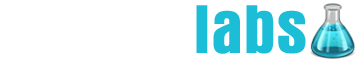The WM_COPYDATA message, in conjunction with the SendMessageTimeout native method, can be used to transfer data to another process. Any serializable object can therefore, easily be transferred between processes. I have created the NativeReceivedataSink class to receive messages sent from another process.
How It Works
The NativeReceiveDataSink derives from the NativeWindow class to catch the WM_COPYDATA message and associated COPYDATASTRUCT. The binary data is copied from unmanaged memory and deserialized into a managed object:
/// <summary>
/// This method is called when a window message is sent to the handle of the window.
/// </summary>
/// <param name="m">The Windows <see cref="System.Windows.Forms.Message"/> to process.</param>
[SecurityPermission(SecurityAction.Demand, Flags = SecurityPermissionFlag.UnmanagedCode)]
protected override void WndProc(ref Message m)
{
if (m.Msg == (int)WindowsMessages.WM_COPYDATA)
{
//marshals the unmanaged memory object to a managed structure:
COPYDATASTRUCT st = (COPYDATASTRUCT)Marshal.PtrToStructure(m.LParam, typeof(COPYDATASTRUCT));
//initialize the byte array:
byte[] dataReceived = new byte[st.cbData];
//marshals the bytes received to a managed array:
Marshal.Copy(st.lpData, dataReceived, 0, st.cbData);
base.WndProc(ref m); //enables waiting application to continue before processing message
if (DataReceived != null)
{
//initialize the serialization formatter:
BinaryFormatter formatter = new BinaryFormatter();
//create a memory stream to deserialize the data
using (MemoryStream ms = new MemoryStream())
{
//write the data received:
ms.Write(dataReceived, 0, st.cbData);
//reset stream position:
ms.Position = 0;
//deserialize data, raise event:
DataReceived(this, new DataReceivedEventArgs(formatter.Deserialize(ms)));
}
}
return;
}
base.WndProc(ref m);
}
To transmit data to a process, the NativeDataTransfer.Transfer static method is used which expects a handle to the target NativeReceiveDataSink and an object. The object is serialized to binary, copied to unmanaged memory and sent with the SendMessageTimeout native method:
/// <summary>
/// Transfers an object to a <see cref="NativeReceiveDataSink"/>.
/// </summary>
/// <param name="hWnd">The <see cref="NativeReceiveDataSink.Handle"/> to send to.</param>
/// <param name="graph">The object to serialize and send.</param>
/// <returns>true if the object was transferred; otherwise, false if <see cref="NativeMethods.SendMessageTimeout"/> failed to send within the allotted timeout.</returns>
public static bool Transfer(IntPtr hWnd, object graph)
{
//create the data structure:
COPYDATASTRUCT data = new COPYDATASTRUCT();
//create a formatter to serialize data:
BinaryFormatter formatter = new BinaryFormatter();
try
{
//create a stream to serialize data to:
using (MemoryStream stream = new MemoryStream())
{
//serialize the object:
formatter.Serialize(stream, graph);
//set data length:
data.cbData = (int)stream.Length;
//allocate unmanaged array:
data.lpData = NativeMethods.LocalAlloc(Runtime.InteropServices.Enums.LocalAllocFlags.LPTR, new IntPtr(data.cbData));
//copy data from the managed array to unmanaged array:
Marshal.Copy(stream.ToArray(), 0, data.lpData, data.cbData);
}
IntPtr result;
//send and wait:
return NativeMethods.SendMessageTimeout(hWnd, WindowsMessages.WM_COPYDATA, IntPtr.Zero, ref data, SendMessageTimeoutFlags.SMTO_NOTIMEOUTIFNOTHUNG, 5000, out result) != IntPtr.Zero;
}
finally
{
//destroy the unmanaged block of memory:
data.Dispose();
}
}
The unmanaged memory is released after the message is received or SendMessageTimeout times out.
Using
Initialize the NativeReceiveDataSink and wire the DataReceived event to receive messages:
/// <summary>
/// Defines a data sink for inter-process communication.
/// </summary>
NativeReceiveDataSink _Sink = new NativeReceiveDataSink();
private void MainForm_Load(object sender, EventArgs e)
{
//wire the data received event:
_Sink.DataReceived += (obj, args) =>
{
//cast the data received to the expected type:
string message = args.DataReceived as string;
//outputs message:
Console.WriteLine(message);
};
//log _Sink.Handle for another application
}
To transmit data, use the NativeDataTransfer.Transfer static method:
NativeDataTransfer.Transfer([Handle], "Hello World!");
To access the handle for the Transfer method, use a MemoryMappedFile to share the NativeReceiveDataSink.Handle with another process.